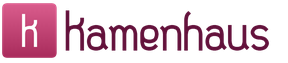3d modeling of buildings. Online apartment design
Architectural visualization is not a cheap pleasure. A professional 3D designer will charge thousands of rubles for interior design, but creating a virtual project of an entire house will cost a pretty penny. But is it really necessary to turn to professionals every time? Over the past 5-7 years, the architectural visualization software market has become much closer to the user. Along with complex packages for developing 3D graphics, desktop programs, web services and even mobile applications have appeared, with the help of which you can easily see what a room will look like after renovation, create a project for a cottage or even an entire personal plot with all the necessary buildings.
To work with such software solutions, you do not need to delve into the intricacies of polygonal modeling, study the rules for arranging light sources, and spend a long time selecting visualization parameters. But with their help you can see what the living room will look like after rearranging the furniture, estimate how much building materials will be needed for interior decoration at home, and figure out where on the site it is better to plant trees and where to put benches.
⇡ Ashampoo Home Designer Pro 2.0
- Developer: Ashampoo
- Operating system: Windows
- Distribution: shareware, $30
- Russian interface: yes
Ashampoo Home Designer Pro can be considered as the "middle ground" between complex 3D visualization packages and consumer applications. Working with this program is as simple as working with the most basic interior designer, but the visualization results are much better than most entry-level applications.
Depending on your preferences, you can choose one of two modeling options: in 3D or in two-dimensional space. You can easily switch between them as you work, and even display both views at the same time. Since Ashampoo Home Designer Pro is a specialized program, the names of the main tools speak for themselves. The Wall tool is used to build walls, the Window button is used to insert windows, and a doorway is created by clicking the Door button. The program's library contains a huge number of different architectural objects, so windows and doors can be of any type. There is a 3D viewing mode for these objects. Before adding them to the project, you can consider how they should be configured and rotated. The program itself will calculate the area of each room.
If the project contains more than one floor, you can use a special command and move the walls, floor and ceiling from the first floor to the next ones (while specifying the height of the walls of each floor). To create a roof, you can turn to a library of ready-made objects or develop your own version. Conveniently, the application automatically calculates the length and area of the roof.
To ensure that the user does not forget about any important step, a step-by-step wizard is provided.

Among other things, it may contain information about the contractor, the timing of the construction of the building, and its location. Next, when working on a project, you can take into account the geographical location to better understand how the building will cast shadows. This data can be useful when planning a personal plot - they will make it possible to determine the most the best place for lawns, recreation areas, gazebos and more.
With Ashampoo Home Designer Pro you can create not only the buildings themselves, but also the interior furnishings. The program library contains many furniture samples. It is very convenient that many of them are real models offered by well-known manufacturers.
In order for the 3D house project to be as close to reality as possible, you can use materials and textures. They are widely used to simulate various types of objects in all 3D editors. Ashampoo Home Designer Pro has a good collection of materials and textures that are essential for architectural visualization.

You can make the walls stone, brick, cover them with clapboard, and so on. After adding materials, you can perform the final rendering. To increase realism at this stage, you can use anti-aliasing, simulated global illumination and other settings.
⇡ SketchUp Make 2013
- Developer: Trimble
- Operating system: Windows
- Distribution: free
- Russian interface: yes
For a long time, SketchUp was developed under the Google brand, but now Trimble is responsible for it. However, this changes little for the end user - the basic version of the program (which is now called SketchUp Make) is still free, and the library of custom 3D models, formerly called Google 3D Warehouse, is still available today. True, it is already called SketchUp 3D Warehouse.
When Google acquired SketchUp from @Last Software in 2006, it was clear that the search giant intended to make it the primary tool for creating 3D models for Google Earth. However, users have successfully used the 3D editor in many other areas. Thanks to this, over the years of its existence, the program’s library has accumulated quite a lot of models that can be used in the design of houses, garden plots and interiors. The SketchUp 3D Warehouse model library is built right into the program window. You can search for models by object type or by keywords.

However, SketchUp's capabilities are not limited to ready-made libraries. All objects required for the project can be created manually. When modeling, it is convenient to use so-called dynamic objects, which change in accordance with the user's expectations. For example, if you reduce the size of a staircase, the number of steps will also change proportionally. While creating architectural projects It is also convenient to use a special “Roulette” tool designed for measuring distances. It will also be useful to be able to add geographical coordinates, which can be used to calculate shadows at different times of the day. This option is implemented through integration with Google Maps.
SketchUp's built-in visualization capabilities are quite modest, but dozens of add-ons have been created for the program that can help solve this problem. Even the popular photorealistic renderer VRay is available for SketchUp. Starting with SketchUp 2013, the program has an integrated add-on store, so you can find, download and install the extension you need without leaving the SketchUp window.

Without the use of add-ons, you can’t count on photorealistic visualization, because SketchUp was initially positioned as a program for creating sketches. Therefore, using the built-in tools, you can present the project only as a drawing: pencil, marker, paint, and so on. However, in most cases this representation can be quite visual, and such “visualization” will not take much time.
⇡ Autodesk Homestyler
- Developer: Autodesk
- Operating system: Android, iOS, web application
- Distribution: free
- Russian interface: yes
Autodesk is known for its programs for professional 3D graphics creation. But, you must admit, not everyone will find the energy and time to master 3ds max just to find out what the room will look like after renovation and rearrangement of furniture. For a broader range of users interested in architectural visualization, Autodesk offers the Autodesk Homestyler web service. This is a simplified specialized 3D editor that works directly in the browser.

With its help, you can quickly create a room design, and then fill it with furniture and other objects needed in the house from the proposed library. You can build walls manually, using rooms of different shapes, different options for walls, partitions and wall openings. It is much more convenient to create a project not from scratch, but to work with a pre-prepared 2D plan, which is used as a substrate. Modeling can be done in 2D or 3D view.

The library of ready-made objects is well organized, so it’s very easy to find the right part in it. There are four main categories: “ Construction works", "Finishing", "Decor", "Landscape and street". And each of them has subcategories. For example, in the “Finishing” section, you can go to the “Kitchen” subsection and select sinks, countertops, tabletop and floor cabinets and other interior items there.
The service supports the creation of multi-level projects, so developing a three-story house is not a problem. But it’s worth keeping in mind that you won’t be able to see two or more levels at the same time - in the web application window you can only work on one floor at a time.
Autodesk Homestyler not only gives you the opportunity to see how the room will look, but also helps you plan the purchase of all the necessary materials. All objects that are added to the project immediately appear in the “Shopping List” section. And this applies not only to pieces of furniture. For example, the service will quickly calculate how many meters of baseboards and floor coverings will be needed during repairs. You can immediately print out such a list and then go with it to a construction supermarket to estimate the cost of the work.

You can use Autodesk Homestyler without registering, but there are some benefits to creating an account. For example, you can add some catalog items to your favorites so you can quickly find them later. In addition, you can save your projects in the gallery and modify them as needed.
Recently, Autodesk Homestyler is available not only as a web service, but also as an application for mobile devices on iOS and Android. However, its tasks are somewhat different from those of a web service. If using the browser version of Homestyler users are asked to build walls, then mobile app focused on creating interiors of ready-made premises. Holding a smartphone or tablet in his hands, the user must take a photo of the room, after which he can add furniture, lamps, and other interior items to the project, as well as experiment with finishing materials, colors, etc. Finished projects can be sent to the Facebook feed or via e-mail. The application also has a feed of projects that were created by other Autodesk Homestyler users. You can comment on them, add them to your favorites, and subscribe to updates from the designers you like.

⇡ Sweet Home 3D 4.1
- Developer: eTeks
- Operating system: Windows, Mac, Linux
- Distribution: free
- Russian interface: yes
An entire review on our website was devoted to the Sweet Home 3D program (see “Sweet Home 3D: what should we build a house”), so we will not dwell on it in detail. But it would, of course, be incorrect not to mention this application within the framework of this article.
Sweet Home 3D is a completely free cross-platform 3D editor aimed at creating architectural projects. This program is equally easy to work with for professional architects and those who are far from designing. Using an existing plan (you just need to draw it on a piece of paper, photograph it and load it into the program), you can create the walls of the building, add windows and doors. There are no tools for creating 3D models in the program, but you can import objects in OBJ, DAE, 3DS, LWS formats, and also use the extensive free catalog available on the Sweet Home 3D website. Among the ways to present a finished project, a virtual walk through the house is of particular interest.

You can work with Sweet Home 3D even without installation. To do this, you only need Java and an Internet connection.

⇡ Conclusion
Fortunately, architectural visualization these days can be not only a profession, but also a hobby. Consumer 3D design solutions are both simple and free to use. Of the four applications reviewed, three are completely free. However, Ashampoo Home Designer Pro is also quite inexpensive, especially when compared with the price of professional 3D editors. At the same time, the capabilities of SketchUp Make, Autodesk Homestyler, Sweet Home 3D are quite enough for the development of small architectural projects. And even though with the help of these programs it is impossible to obtain images that would be indistinguishable from photographs, still realism is not the most important thing here. The main goal is to help you see a still non-existent interior or exterior and speed up repair/construction work as much as possible.
Everyone who plans to build their own home thinks about drawing up a project. It's nice to feel like an architect and try your hand at creating a visual plan for your future home. Well, there are programs for designing houses, and you can choose free versions.
SketchUp Make
This program is intended for creating relatively simple three-dimensional objects; it allows you not only to create a project for the house itself, but also to work with interior design and furniture arrangement. SketchUp Make was owned by Google, there is also a paid version SketchUp Pro, but we will talk specifically about programs that can be used for free.

Users note that SketchUp is a simple program, has a built-in crack, and is designed for beginners in the field of 3D modeling.

In addition to creating and editing 3D projects, the program allows you to work with landscape design, interiors, engage in virtual archeology, that is, model disappeared buildings, and master engineering design. There is a lot of reference information, SketchUp has simple graphic tools such as eraser, brush and others, and can convert created projects into various graphic formats.

Another advantage of SketchUp is the ability to create statistics on the consumption of building materials. Structures are designed with millimeter precision. The program does not work with 2D drawings.

Another program for 3D modeling of buildings, which can be used for free. A detailed two-dimensional plan can be made, which is then converted into a three-dimensional model. The program allows you to work with interiors, it is quite simple, you can change the viewing modes of the finished project from a transparent frame to the location of the building among the landscape. Ready project Easy to print and save in various formats. Envisioneer Express is less popular than SketchUp, but overall has quite a wide range of functionality.


nanoCAD
This is a Russian development, there is a free version not for commercial use. nanoCAD has quite a wide potential - the program allows you to work with various drawings and even allows you to generate a complete package of documents that are included in a construction project. Files saved in nanoCAD are compatible with other applications from the AutoCAD category.


Home Plan Pro
Free program for creating a house plan that supports BMP, GIF, JPG formats. It has a fairly simple interface, can work with color palettes, different levels and layers, and is distinguished by a large number of ready-made structures, such as windows, doorways, and furniture. The finished house plan Home Plan Pro can be printed in several projections. Intended specifically for beginners, not professionals in the field of architecture.

A program with many functions that allow you to experiment with three-dimensional images of buildings, landscapes and interiors. It is noteworthy that professional designers often work with FloorPlan 3D, which indicates its high functionality and advantages. Information is automatically created not only about the quantity, but also the cost of materials, levels and floors are designed, texts, roofs, windows and stairs are added, the library is very extensive. There are several versions. Works with effects such as snow and rain, the sketch can be viewed from any angle, and the design can be designed down to the smallest details.



This program can be called shareware - you can use it only for 30 days from the moment of installation, after which, if you wish, you should buy a license. CyberMotion 3D-Designer 13 allows you to create three-dimensional models, animation, and rendering. The program is used not only for creating projects and designing houses, you can simply do animation, making your own characters.

Among more specialized programs, one can note Sweet Home 3D, created specifically for modeling interior design, as well as LIRA-SAPR 2013, designed for calculating the load on building structures.

Most of the positive reviews on the network are about SketchUp, as a software product best suited for use by beginners.
On our portal you can always and at any time download a program for designing houses, for arranging your apartment and much more. software. Today there are many applications in this area that will be useful both for experienced designers and builders, and ordinary people who at one time or another in their lives decided to design and build their dream home.
Home PlanPro - In addition, it is considered an excellent application for easily and quickly drawing building boards, architectural designs and locations. Offers many different tools to help you draw a plan for your apartment, residential, and so on. Users are offered the following tools: ovals, lines, walls, rectangles, windows, brick walls, doors, inserting an image, necessary text, duplicating previous elements, and so on.
 If you still decide to purchase this software, then simply type the phrase in the search bar: free download of house planning program.
If you still decide to purchase this software, then simply type the phrase in the search bar: free download of house planning program.
Supports several measurements: meter measurement and American measurement. Myself ready plan buildings can be printed. In addition, you can independently choose both the maximum size and a special sheet size when printing a drawing. The system replaces many applications available today, since, unlike others, it is easier to use and understand.
Possibilities:
- - Use the built-in fax driver to fax your drawing.
- - Attaching a file to an email message.
- - Easy drawing rectangles, arches, doors, windows, and other lines.
- - Raster formats and export.
- - Fast zoom out and zoom in.
- - Drawing a building plan using boundaries.
- - Creating layers that can be made both invisible and visible.
- - Automatic filling of your walls with patterns.
- - Adjust line thickness in a few clicks.
- - Resize and rotate any shape.
- - Insert any picture into a drawing.
Thus, the programs are considered an excellent assistant to many users who, quite possibly, for the first time decided to engage in such a business as building their own or arranging an existing one.
 HouseCreator is an application that provides visual and quick creation of designs for various wooden buildings.
HouseCreator is an application that provides visual and quick creation of designs for various wooden buildings.
In the program, all actions are divided into intuitive elementary functions. Moreover, it is their direct combination with the ability to apply to many elements that gives the application powerful capabilities, simplicity and speed.
In principle, it’s as simple as shelling pears, as is its use in the future.
At any moment of your work, you can safely switch to a mode such as viewing a visual three-dimensional model of your designed house and then move around it, independently inspecting the house from the required point and in any direction. This allows the developer to see not only a possible architectural error, but also to quickly evaluate the very aesthetic beauty of the created model.
It is thanks to auto generation technical documentation, every designer is simply freed from design problems. So he just needs to select what type of documentation he needs, and then start the generation process and send it to print accordingly. This process will take a few minutes.
The software can be purchased in a variety of configurations, that is, in addition to the basic edition, there are two more modules: cutting optimization and roof, which you can purchase, as they say, separately.
So, I would like to write a little about the functionality of the basic release of the software product:
- - Planning the log house.
- - Preparation of foundation plans.
- - Automatic generation of any necessary technical documentation.
- - Drawing floors.
Such a functional module as “Roof” makes it possible to design rafters and roof planes.
And such a module as “Cutting Optimization” helps to divide all the beams according to the given lengths, thereby minimizing the leftovers.
VisiCon allows you to easily and quickly develop designs. Moreover, the system was created for users who do not have technical training.
Main purpose:
- - Apartment redevelopment or primary design.
- - Selection of the best option for organizing space, as well as arranging furniture based on a ready-made library of three-dimensional objects.
- - Choosing the best color scheme and the materials used.
- - Accurate creation of designs (several rooms, one room) using the “Project Wizard” in a couple of seconds.
- - Use of textures and materials in interior design. View the result obtained in a three-dimensional color image, and, accordingly, enter any necessary change to the project. Obtaining statistical quantitative information on your project (number of elements used, name, area, dimensions of the designed room, and so on).
- - Obtaining a variety of printouts, as well as directly saving a three-dimensional drawing from various angles in any file in a modern graphic format.
Arrangement of interior items in a given space, design and decoration of a bathroom, living room and other rooms based on a special library with 3D elements that are as close as possible to real sizes and shapes.
Thus, as you can see, all such software has sufficient functionality so that you can independently make your dream of a specific home come true. At the same time, many such developments are not difficult to use, so such programs can be handled quite easily, even without proper experience in this industry.
Every developer dreams of building a house that will be beautiful and comfortable, durable and unique. The path to this cherished goal begins with a project.
A design engineer will help you create it to suit your needs, taking into account all the important details and not forgetting about everyday little things. He will listen to your wishes and take them into account in future drawings.
Before the first substantive conversation with a specialist, it is very important to understand for yourself what kind of home you need. To do this, you need to estimate the size and layout of the rooms, the type of interior and facade.
Previously, to draw up a rough sketch, you had to pick up a pencil and draw primitive diagrams with it. Created today free programs for designing houses. With their help, you can not only work out in detail the plans of all rooms and create a three-dimensional image of the building.
A large selection of furnishings and engineering systems (furniture, doors, windows, plumbing, lighting) significantly expands the capabilities of free programs. Therefore, they will be useful for those who are planning redevelopment in their house or apartment.
There is a lot of free software. Which to choose?
The abundance of free building design software often makes it difficult for beginners to make the right choice.
Go to any search engine. It will give out upon request dozens of different “software”, called the loud titles PRO, Ultimate, Delux or Gold. Which one should you choose to quickly start developing a preliminary design without spending weeks studying the interface. This task is not as simple as it might seem.
Judging by user reviews, there are three main problems when using free design software:
- Lack of Russian language and clear user manual.
- Complex and not easy to use interface.
- Narrow specialization (plan only, no 3D images).
If you are not fluent in technical terminology in English, then you will need a design program in Russian. The second tip is to read the reviews of those who have already used similar software so as not to waste time downloading and testing it. The videos attached to the program descriptions are very useful in this matter. After looking through them, you will quickly evaluate the pros and cons of a particular software, and you will not repeat the mistakes of others.
If the program is large enough, then take into account the hardware capabilities of your computer. The built-in video card does not always cope with 3D images. It periodically slows down and freezes, making work difficult. It is best to use such graphical applications on a powerful machine equipped with a good graphics card and a large amount of RAM.
Moving on to studying free simple design programs, we will evaluate them according to the most important parameters for a beginner: the presence of a Russified interface and user manual, ease of use and capabilities (only 2D plans or 3D visualization).
House-3D
A fairly simple program that does not require computer resources. With its help you can model simple building structures, do interior design and design furniture. You can view your work not only in flat drawings, but also in a three-dimensional editor.

This software has a clear Russian interface and a manual “for dummies”, which contains lessons. It has no restrictions on time of use and functionality.
Google SketchUp
Anyone who dreams of getting into 3D interior modeling won't be disappointed by learning the free Google SketchUp program. With its help you can create simple three-dimensional objects, furniture and buildings. Masters of fireplaces and stoves love this software for its simple ability to model in 3D orders - layer-by-layer layouts of bricks necessary to explain the stages of laying a hearth.

The program has a fairly simple interface (unfortunately, only English). An optimally selected set of working tools allows you to quickly create layouts of houses, apartments and rooms. The free version of the program has limited functionality. Despite this, it is quite enough to fulfill preliminary design Houses.
A range of useful Google SketchUp options include:
- Library of ready-made materials and models. Changes made to a component can be simultaneously reflected in those places in the project where it was used;
- Working with layers, viewing sections of the model, convenient mode for viewing three-dimensional models;
- The ability to create a landscape and place shadows from objects;
- A large number of plugins that expand the capabilities of standard modeling and visualization tools.
Anyone who wants to study this software more deeply can easily find video tutorials, tutorials and manuals online. Judging by the reviews, the project application, a product of Google Corporation, is in demand among developers and novice designers.
You can download the program from the official website. Versions with a limited time period of use are posted here.
Astron Design
This software is designed for modeling residential premises. With its help, you can plan the arrangement of furniture, doors and windows, and also choose color scheme and the texture of walls and ceilings.

In the Astron Design program, the user will find a wide selection of modular furniture and accessories for hallways, children's rooms and living rooms, bedrooms and offices.
Not only an experienced user, but also a novice user can cope with this software. Having launched the interactive interior planner, you need to set the overall dimensions of the room. After this, you can begin designing the interior, its furnishings and design.
The program's interface is Russian, which can be attributed to its advantages over its English-language counterparts.
Home Plan Pro
As the name suggests, this program is designed only for designing flat plans, without their three-dimensional visualization.

With its help, you can sketch a sketch of any room, providing it with partitions, window and door openings. To complete the layout, the room can be furnished with a variety of furnishings. They are contained in the library of this software.
A minimal set of tools makes it easy to learn and work with this editor. The finished project can be immediately printed or sent by email without leaving the main program.
Home Plan Pro contains various metric systems and supports multi-layer mode, which expands its working capabilities. Unfortunately, the developers did not please users with the Russian interface and detailed instructions. This makes it difficult to master the software. In addition, a little time is given for testing, after which the program will have to be purchased.
You can download and install Home Plan Pro by visiting the official website.
Sweet Home 3D
A flat plan is good, but a 3D image is better. This is what the creators of this popular program decided. Its undoubted advantages are Russification and free use. True, it has a significantly limited selection of ready-made furnishings (95 versus 1025 in the paid version).

The program interface is simple and convenient. The left column contains a set of all available furnishings that can be used to create the interior.
Another pleasant difference between Sweet Home 3D and other design software is the simultaneous display of the designed room in plan and in 3D. Therefore, having marked any piece of furniture on a flat plan, you will immediately see it in a three-dimensional projection. The volumetric image can be rotated in any direction, choosing a convenient viewing angle.
Summarizing our first impressions, we can confidently recommend this software to beginners. To download the program, visit the official website.
CyberMotion 3D-Designer 13.0
On all resources that offer downloads of this shareware software, you will read the same text. It says that the program attracts users with many tips and ready-made templates that can be used for spatial modeling (houses, rooms and furniture). The following is the conclusion that CyberMotion 3D-Designer 13.0 is suitable even for inexperienced beginners.

Actually this is not true:
- Firstly, the program is not Russified and you will have to search for a translation;
- Secondly, we were unable to find detailed lessons or guides on how to use it;
- Thirdly, it will be difficult not only for a beginner to master this software on an intuitive level, but also for a user who has worked in Archicad, a powerful architectural modeling program.
Our review only touched on a small portion of home design software aimed at first-time users. However, we hope that we were able to show you the basic principles of its selection and correct assessment.
You can draw up a house project yourself if you have the skills of a confident PC user and specialized software. This review will help you make a choice among the abundance of free programs for designing houses.
Google SketchUp. House design program
Google SketchUp- a simple program for designing houses, garages, extensions, landscape design and engineering design. The utility allows you to easily create building models and add them to small parts and textures, set the exact dimensions of objects and share your own works. The program for house drawings is distributed free of charge, but it also has an extended edition. Google SketchUp works in two modes:
- design;
- drawing and modeling.
Peculiarities Google programs SketcUP:
- support for plugins, layers and macros;
- creating presentations;
- compatibility with other applications;
- importing photographs to create a 3D model based on them;
- the presence of a huge library of materials, textures and styles;
- export images of your models.
You can view and download the program on the developer’s website
Program House-3D
 House-3D- simple anda functional program for creating a house project with its interior spaces, allowing you to place numerous interior items and furniture in the rooms of the finished model of the room.
House-3D- simple anda functional program for creating a house project with its interior spaces, allowing you to place numerous interior items and furniture in the rooms of the finished model of the room.
This house modeling program contains a library of materials and allows you to change the material and color of walls and furniture.
You can view and download the program on the developer’s website
VisiCon. A simple program for designing houses
VisiCon- a simple program for designing houses. Its capabilities are enough to satisfy the needs of many users who are planning to create their own 3D home. The functioning of the utility is based on the selection of elements from a variety of proposed ones, which makes it easy to create a layout of a residential building. They are stored in a specialized library and divided into categories to simplify the creation of a model of a kitchen, bathroom, office and other rooms. All elements of furniture and interior are as close in shape to real ones as possible, which will ensure greater realism.
VisiCon can be downloaded for free by ordering a demo version of the application.
FloorPlan 3D
FloorPlan 3D- a program for modeling a house, your own apartment or redevelopment land plot. The product has many features of professional applications. FloorPlan 3D is recommended for use by people of any level of computer and graphic editor skills. The abundance of different versions will allow specialists to settle on the appropriate one. For example, Turbo Floorplan 3D Home Landscape Pro is intended for home use and is tailored for 3D home and landscape design.
Memorizing frequently used materials in FloorPlan 3D will allow you to quickly access them, and automatically determining the dimensions of objects will save valuable time. The latest version of the utility, which can be downloaded for free, contains the function of free movement around the created model, viewing it from any angle and height. The result of the work can be displayed on the screen or printer in the form of a plan or three-dimensional image.
You can view and download the program atdeveloper website
CyberMotion 3D-Designer 13.0. House modeling program
CyberMotion 3D-Designer 13.0- a program for modeling a house, subsequent animation and visualization of the resulting three-dimensional models. The product can be used not only for construction purposes, but also to create advertising videos or simple three-dimensional animation. The presence of numerous templates and pop-up information tips will help even a person who is far from modeling to develop a home design. Visualization is carried out after creating drawings of all three types of houses in several ways. The program for designing houses consists of several functional modules:
- 3D editor;
- module for creating inscriptions;
- sweep editor that creates symmetry;
- landscape editor and others.
Total 3D Home Design Deluxe
Total 3D Home Design Deluxe — house design program, which provides a package of tools for visualizing your home redevelopment project. Drawing up a house project with this application is a pleasure, because it is easy to learn and will allow you to enjoy a realistic, high-quality picture after visualization. The proposed house modeling program allows you not only to create a 3D house, but also to arrange furniture, specifying its color, select window and door openings, wall color and other important details.
The program is not free. You can buy it on the developer's website
Home Plan Pro. Program for creating house drawings
Home Plan Pro- a program for creating house drawings, which includes a minimum number of graphic elements and menu items. It is recommended to use this utility for users who do not want to waste time mastering the interface and functionality of graphic editors.
Main functionality and capabilities:
- a large selection of furniture, windows, openings and doors;
- the presence of several length measurement systems, in addition to metric;
- support for working with layers and colors;
- the ability to send the project by mail;
- function of printing the finished model in several projections.
Xilinx Planahead
Xilinx Planahead- a program for designing houses, aimed primarily at professionals. It is capable of solving a wide range of problems in the design of residential premises. Experienced architects and designers worked on creating a collection of ready-made models of dachas and houses. A simple interface and convenient presentation of plans will allow you to make decisions faster, and increased productivity will save the user time spent on project rendering.
It is better to download this professional architectural application for free from the developer’s page.
The Ultimate Home Dream. Program for creating a house project
The Ultimate Home Dream- an unpopular program for creating a house project that can greatly facilitate 3D house design. Using it, you can also engage in interior design, the location of pieces of furniture, the choice of their appearance, and shapes. The presence of Russian localization and a simple interface allow users with any level of training to work with the application.
You can download the application for free from a third-party resource, because the developer has suspended support for the project.
Envisioneer Express. House modeling program
 Envisioneer Express is a house modeling program that has all the necessary tools to create a three-dimensional model of your own house, even if it consists of several floors. After completing the design, you can start arranging the furniture, choosing it from a variety of ready-made solutions. The proposed program for house drawings allows you to change the colors of the objects and materials used, add windows and doorways by simply dragging them or clicking them. Having drawn a building plan, it easily turns into a 3D model that can be viewed from any distance and angle.
Envisioneer Express is a house modeling program that has all the necessary tools to create a three-dimensional model of your own house, even if it consists of several floors. After completing the design, you can start arranging the furniture, choosing it from a variety of ready-made solutions. The proposed program for house drawings allows you to change the colors of the objects and materials used, add windows and doorways by simply dragging them or clicking them. Having drawn a building plan, it easily turns into a 3D model that can be viewed from any distance and angle.
Sweet Home 3D
 Sweet Home 3D is an excellent online design program that allows you to easily create detailed plans of rooms and houses, placing various pieces of furniture and interior design in them for later viewing in 3D mode. The utility can be easily downloaded for free from the developer’s resource or select the cloud design option, after which the online design program will launch. The site also contains a huge database of various three-dimensional objects available for download. All furniture samples and interior items are divided into categories for greater convenience.
Sweet Home 3D is an excellent online design program that allows you to easily create detailed plans of rooms and houses, placing various pieces of furniture and interior design in them for later viewing in 3D mode. The utility can be easily downloaded for free from the developer’s resource or select the cloud design option, after which the online design program will launch. The site also contains a huge database of various three-dimensional objects available for download. All furniture samples and interior items are divided into categories for greater convenience.
Functionality and characteristics:
- large selection of furniture;
- import of new three-dimensional models;
- ample opportunities to view the finished project;
- support for resizing furniture items;
- possibility of printing plans and 3D models:
- plugin support;
- replacing textures and creating your own;
- multiplatform;
- Availability of an online version.
Developer's page, where you can download it:
Planoplan. New program for designing rooms online
Planoplan— online design program. A simple interface, low requirements for resources and the presence of the Russian language allow any PC user to master the product. The online design program Planoplan has a wide selection of furniture and allows you to choose the finishing material and color of walls, ceilings, floors and any other objects. The advantage of the utility is that it works without installing any modules. The application allows you to do everything online when it comes to creating 3D models of residential premises.